VumaQash Payment Proofs & Withdrawals 2025: How Payouts Work (Global Guide)
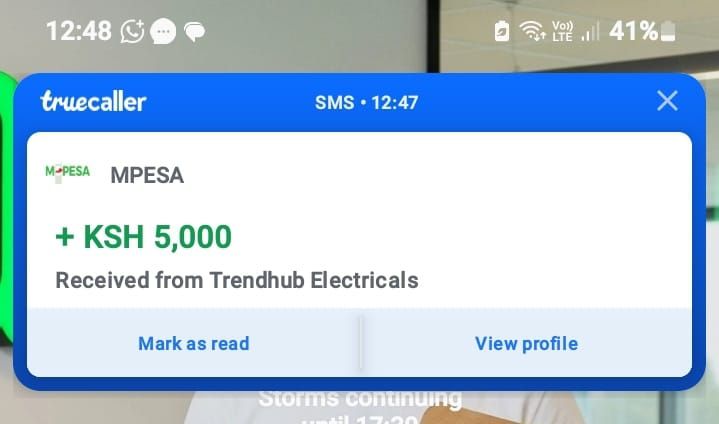
VumaQash Payment Proofs & Withdrawals 2025 — How Payouts Really Work (Global Guide)
A practical, step-by-step global guide explaining how VumaQash processes payments, what payout channels are available, typical processing times, how to provide proof, handling disputes, and tips to speed up withdrawals.
Why Payment Proofs & Withdrawals Matter
Whenever you join an online earning platform the most searched question is: "Do they really pay?" Payment proofs and a clear withdrawal process build trust. In this guide you’ll learn exactly how VumaQash processes payouts in 2025, the typical timelines, what proof looks like, and practical steps to ensure your money reaches you reliably.
Supported Payout Channels — What to Expect
VumaQash supports region-based payout channels. Exact options depend on your country, but commonly supported channels include:
- Mobile Money (M-Pesa, MTN Mobile Money, Airtel Money) — common across Africa.
- Bank Transfers — local bank payouts in supported regions.
- Digital Wallets — region-specific wallets where available.
- Third-party processors — sometimes used for cross-border payouts.
Tip: Check your account’s Wallet → Payout Methods to see the exact options for your country and minimum withdrawal limits.
Minimum Withdrawal, Fees & Processing Times
These three variables vary by country and payout channel:
- Minimum Withdrawal: Usually set per payout option (e.g., mobile money minimum may be lower than bank transfer minimum).
- Processing Fees: A small fee may apply depending on channel and currency conversion needs.
- Processing Times: Range from instant (mobile money in many regions) to 24–72 hours for banks and up to a few business days for cross-border transfers.
Example scenario: Mobile money — minimum $5, payout within 24 hours; Bank transfer — minimum $20, payout 1–3 business days. These numbers are illustrative — always confirm within the app.
Step-by-Step: How to Request a Withdrawal
Follow these general steps (app and web UI differ slightly):
- Open Wallet / Earnings: Tap Wallet (or Earnings) on the dashboard.
- Choose Withdrawal / Cash Out: Select the payout option you prefer (mobile money, bank, wallet).
- Enter Payout Details: Provide accurate phone number or bank account details. Double-check account name and number to avoid rejections.
- Enter Amount: Keep it above the minimum withdrawal threshold.
- Confirm & Submit: Review fees (if shown) and submit the request. Note the transaction ID provided.
- Wait for Processing: Track the request in the Wallet → Transactions. If delayed, use the transaction ID when contacting support.
Real Payment Proofs — What They Look Like
Payment proofs commonly shared by users include screenshots of:
- Payment notification from mobile money (showing sender = VumaQash or associated company).
- Bank account credit receipt with the transaction reference.
- In-app transaction history screenshot showing “Paid” or “Completed” status with reference ID.
How to verify a payment proof before trusting share messages:
- Check the transaction reference and timestamp — legitimate receipts have consistent IDs and realistic timestamps.
- Ask for the in-app transaction ID — requester should provide both in-app ID and payout channel receipt.
- Beware of edited screenshots — ask for the original message, or a short video scrolling the app’s transaction history for better verification.
Common Withdrawal Problems & How to Fix Them
Even reliable platforms have occasional hiccups. Here’s how to handle common issues:
1. Withdrawal Pending for Long
First, check the status in-app. If pending beyond the stated time:
- Contact support with transaction ID and screenshot.
- Confirm payout channel details — sometimes disputes arise from mismatched bank account names.
2. Wrong Account / Failed Payment
If you entered wrong details, the payment may fail or go to the wrong recipient. Immediately:
- Contact support and provide proof of your correct account.
- Check with your bank/provider — failed payments usually reverse within the processor’s timeline.
3. No Payment Proof Appears
If the app shows "Paid" but you received no credit, request the payout channel transaction ID from support. Use that ID with your bank / mobile money provider to trace the transfer.
Best Practices — Speed Up Your Withdrawals
- Always double-check payout details before submitting.
- Keep a screenshot of the in-app transaction ID immediately after requesting payout.
- Use local payout channels (mobile money) where possible for faster, often instant transfers.
- Maintain a verified account (KYC) if the platform supports it — verified users often get priority processing.
Handling Disputes — What to Provide Support
If a payout goes wrong, gather the following information to speed resolution:
- In-app transaction ID and exact timestamp.
- Payout channel (e.g., M-Pesa number or bank account) used for the request.
- Screenshot of in-app Wallet showing the transaction status.
- Screenshot of your bank/mobile money statement (if payment was received or to show it wasn’t).
- A short description of the issue and the preferred resolution (re-issue or refund).
Conclusion — Real Payouts with Smart Practices
VumaQash Agencies processes real payouts when requests meet platform and payout channel requirements. The keys to smooth withdrawals are: use supported local payout channels when possible, accurately enter payout details, keep transaction screenshots, and contact support with full evidence if issues arise. Payment proof screenshots are common in the community and are a useful trust signal — but always verify before acting on any third-party messages.
Frequently Asked Questions (FAQ)
Q: Does VumaQash really pay users?
A: Yes — many users share payment proofs (mobile money and bank receipts). Payments depend on correct payout details, minimum withdrawal limits, and platform processing times.
Q: How long before I get my withdrawal?
A: It depends on the payout method. Mobile money can be instant to 24 hours; banks may take 1–3 business days. Cross-border transfers may take longer.
Q: What should I do if I don’t receive payment?
A: Contact support with the in-app transaction ID, screenshots of the in-app status, and your payout channel statement. Use the official WhatsApp support link above.
Q: Are there fees for withdrawing?
A: Fees depend on your payout channel and any currency conversions. The app usually displays fees before you confirm a withdrawal.
Q: Can I use any bank or mobile number for payouts?
A: Only supported payout channels listed in your Wallet are allowed. Ensure the account name and number match your identity details to avoid failed payouts.



Comments
Please log in or register to post a comment.