Vumaqash Withdrawal Guide (2025 Updated Process)
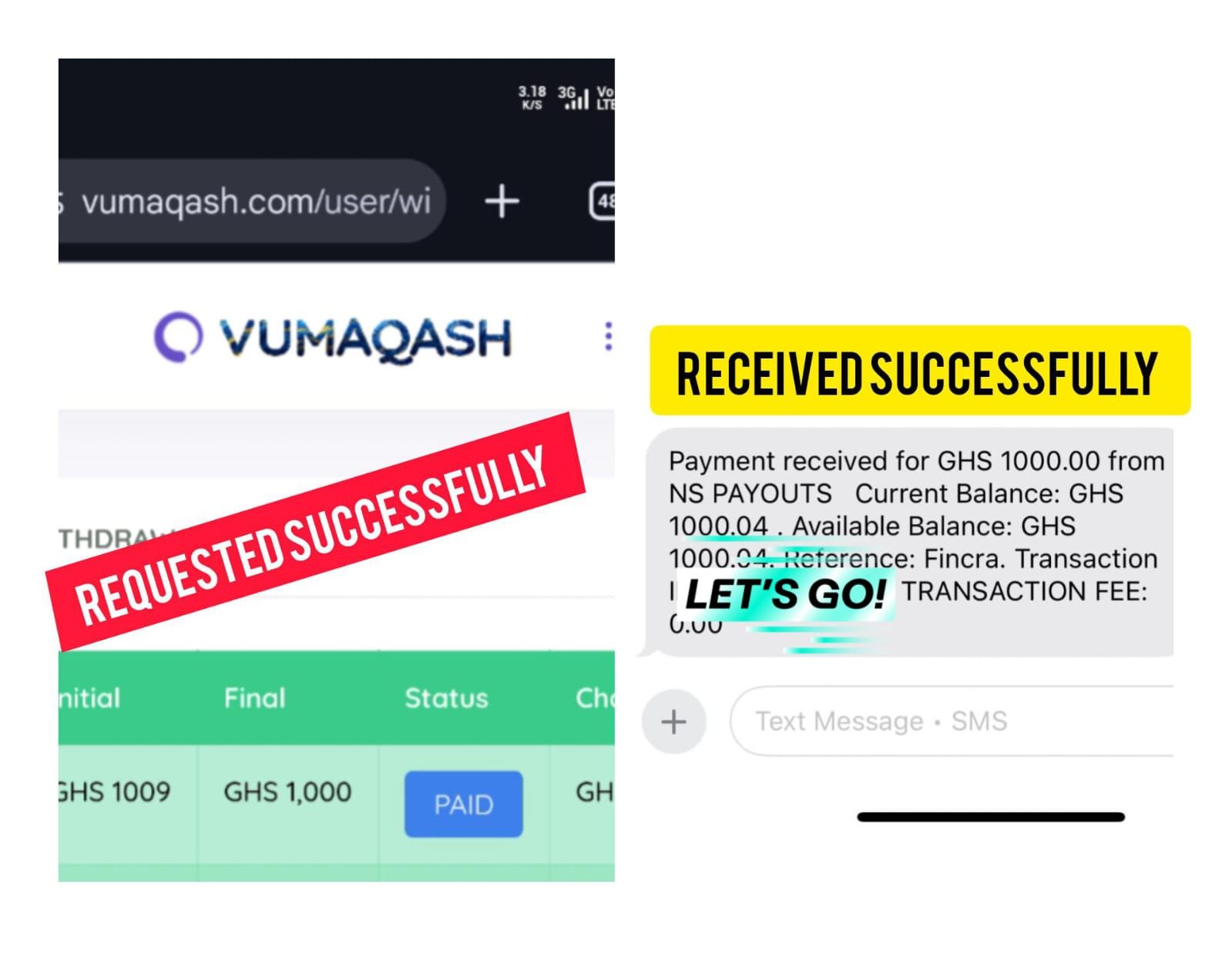
Withdrawing your earnings from Vumaqash Agencies is simple when you follow the correct process. This updated 2025 guide covers methods, timelines, limits, and troubleshooting so you can access your money without stress.
Step 1 — Log in to Your Vumaqash Account
Go to the official website or open the mobile app. Use your registered username and password to access your account dashboard.
Step 2 — Navigate to Withdrawals
Inside the dashboard, click on “Withdraw”. This takes you to the withdrawal page where you can choose your preferred method.
- M-Pesa (Safaricom users)
- Airtel Money
- Bank Transfer
Step 3 — Enter Withdrawal Details
Provide the correct details to avoid delays:
- Your registered phone number (M-Pesa/Airtel Money)
- Amount you want to withdraw
- Bank details (if using bank transfer)
Step 4 — Confirm and Submit
Review your request and submit. A confirmation message will appear, and your withdrawal will be processed within the stated timelines.
Withdrawal Timelines (2025 Update)
Processing times may vary, but most withdrawals are completed within:
- ? M-Pesa / Airtel Money: 5–30 minutes
- ? Bank Transfer: 1–3 working days
Withdrawal Limits
Here are the current 2025 withdrawal limits:
- Minimum: Ksh 500 (or equivalent)
- Maximum: Depends on mobile money/bank policy
Troubleshooting Withdrawal Issues
If your withdrawal doesn’t reflect:
- ? Double-check the number or bank details you entered
- ? Wait for the stated processing time
- ? Contact support at +254732541482 with your username and withdrawal ID
FAQ — Vumaqash Withdrawal
Q: Can I withdraw anytime?
A: Yes, withdrawals are available daily, subject to the platform’s payout schedule.
Q: Are there fees for withdrawing?
A: Transaction charges depend on your chosen method (M-Pesa, Airtel, or bank). Always check before confirming.
Q: What if my withdrawal delays?
A: Most delays are due to incorrect details or bank downtime. Contact support if it exceeds the timeline.



Comments
Please log in or register to post a comment.